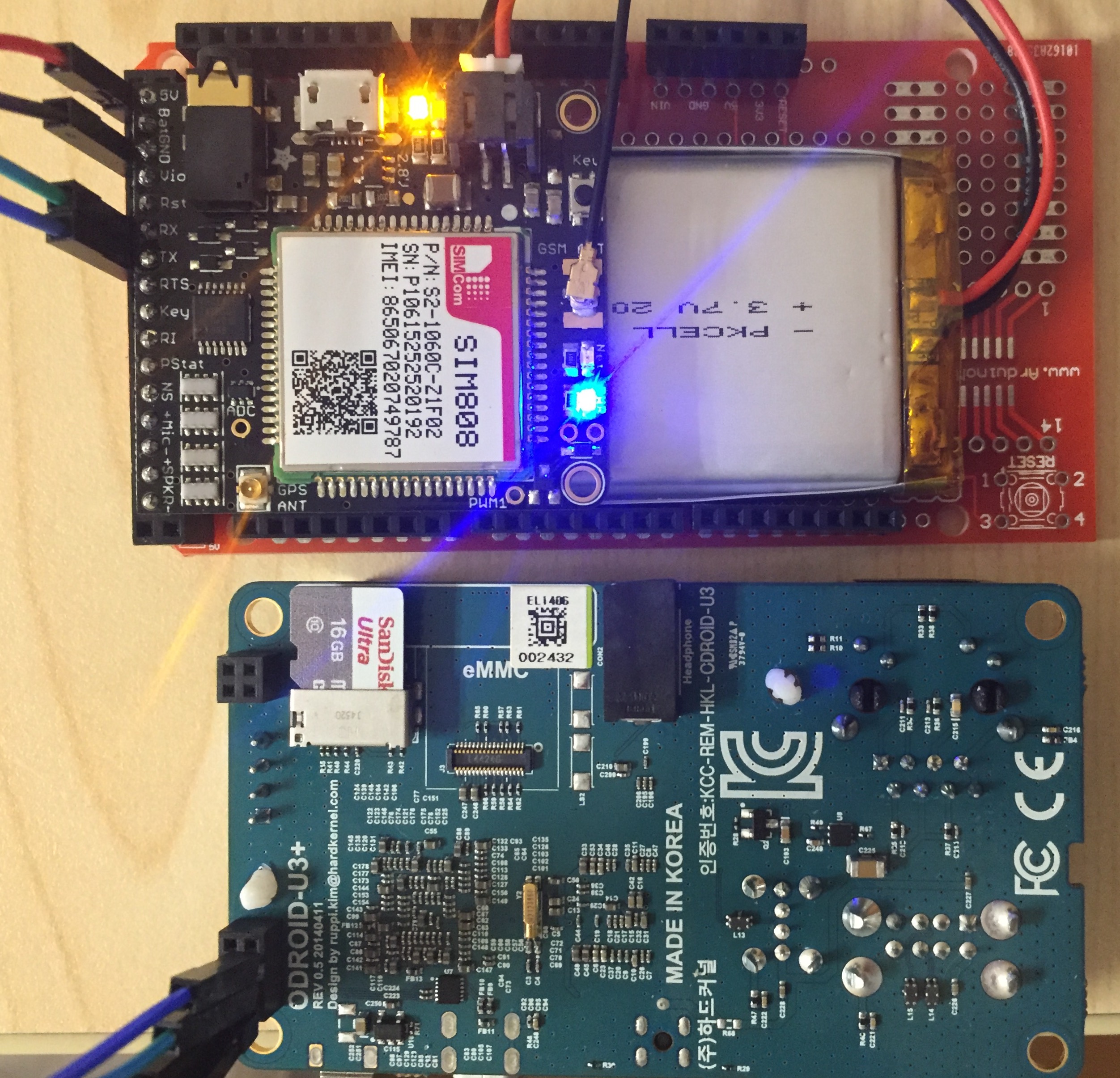Using the SIM 908 with the Odroid U3
Using the SIM 908 with the Odroid U3
The Odroid U3 is a powerful and compact linux computer powered by the Samsung Exynos Prime Cortex-A9 Quad Core processor. The board’s low cost and impressive specifications make it a perfect platform for embedded devices with significant computational needs. I’m using the board as part of the logic system in an autonomous marine surface vehicle, and needed low-cost solution for remote data transmission. For my purposes, the vehicle will not likely need to transmit or receive data outside of the range of a typical cell connection, so GPRS struck a perfect balance between transmission range and cost-effectiveness.
The SIM 908 is a quad-band GSM/GPRS module with integrated GPS. This module was a great fit for my project, but unfortunately no guides existed for integrating the module with the Odroid U3. This guide aims to fill this void, and can serve as a reference for those hoping to integrate the SIM 908 module with other Exynos / Snapdragon based embedded computers.
For this guide, I’m using the Adafruit Fona SIM 908 breakout board, and an Odroid U3 running Arch linux.
Software Configuration
Automatic Set-up :
-
Download this file.
-
Run
sh sim908.shin a terminal window.
Manual Set-up :
PPPD configuraion :
Inspired by Adafruit’s FONA tutorial
The easiest way to enable cellular connectivity on a Linux device is to use PPP, a Linux implementation of the point-to-point protocol.
Using PPP requires creating both a PPPD configuration file, as well as a GPRS chat script.
Creating a PPPD Configuration :
PPPD configurations specify the behaviors and settings required for establishing a network connection.
These configurations should be stored in the peer connection directory /etc/ppp/peers/. The name of the configuration file will serve as the connection’s provider name.
# Example PPPD configuration for SIM908 on Archlinux-ARM.
# MUST CHANGE: Change the -T parameter value **** to your network's APN value.
# For example if your APN is 'internet' (without quotes), the line would look like:
# connect "/usr/sbin/chat -v -f /etc/chatscripts/gprs -T internet"
# I'm connecting via Ting's 2G cellular plan for IOT, which uses the APN "wholesale"
connect "/usr/sbin/chat -v -f /etc/chatscripts/gprs -T wholesale"
# The Odroid U3's UART port is part of GPIO #1, and named "ttySAC0"
/dev/ttySAC0
# Baud rate of the serial line. I'm using 9600, but it can be increased as needed.
9600
# Assumes that your IP address is allocated dynamically by the ISP.
noipdefault
# Try to get the name server addresses from the ISP.
usepeerdns
# Use this connection as the default route to the internet.
defaultroute
# Makes PPPD "dial again" when the connection is lost.
persist
# Do not ask the remote to authenticate.
noauth
# No hardware flow control on the serial link
nocrtscts
# No modem control lines
local
Creating a GPRS Chat Script :
The GPRS chat script will dialogue with the modem and includes scripts to provide a SIM code and connection behaviors.
This script should be saved in the chat scripts directory, with the name gprs, /etc/chatscripts/gprs.
# Abort the chat script on the following conditions
ABORT BUSY
ABORT VOICE
ABORT "NO CARRIER"
ABORT "NO DIALTONE"
ABORT "NO DIAL TONE"
ABORT "NO ANSWER"
ABORT "DELAYED"
ABORT "ERROR"
# Abort attempt to connect if the modem is not yet attached to the network.
ABORT "+CGATT: 0"
"" AAAAAA # init the baudrate
"" AT
TIMEOUT 12
OK ATH
OK ATE1
# Use +CPIN if you need to provide the SIM card PIN example uses code 1234.
#OK "AT+CPIN=1234"
# Set the PDP context, continue on OK
OK AT+CGDCONT=1,"IP","\T","",0,0
OK ATD*99#
# Timeout connection attempt after 22 seconds
TIMEOUT 22
CONNECT ""
Hardware Configuration:
The Odroid U3’s UART port is pre-configured by default.
A pinout and further details of GPIO #1 can be found here.
Connecting to Fona SIM 908 :
To connect the Odroid U3 with the Fona SIM908 module, it’s best to first make a few connections between pins on the module itself.
Fona SIM908 Connections :
- 5V > VIO - Connects the 5V pin (used to charge lipoly battery) with V in, to allow for one 5V source to power the board and charge the battery.
- GND > KEY - Connect KEY to GND to keep the SIM 908 on when under power.
Odroid to SIM908 Connections :
- Odroid GND (Pin 7) > SIM908 GND
- Odroid 5V (Pin 8) > SIM908 5V
- Odroid UART TX (Pin 6) > SIM908 RX
- Odroid UART RX (Pin 4) > SIM908 TX
Making The Connection
To test the hardware connection, run chat -t 5 -vs '' 'AT' 'OK' > /dev/ttySAC0 < /dev/ttySAC0.
This command starts a communication with the modem. If there is not an ‘OK’ response, there is likely a wiring issue.
Start PPPD, and watch the logs :
-
In your terminal, type
pon <provider> -
Use
tail -f /var/log/syslog | grep chatto monitor logs of the serial connection. -
Use
tail -f /var/log/syslog | grep pppdto monitor the PPPDs logs.
To close the connection:
- Use
poff <provider>
Hardware Connections: